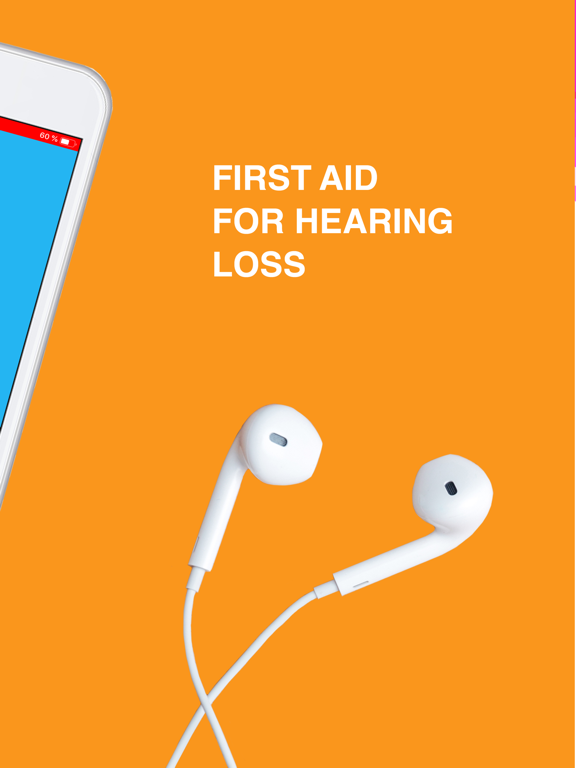PETRALEX: HEARING AID APP app for iPhone and iPad
Developer: IT ForYou
First release : 16 Feb 2014
App size: 71.01 Mb
Petralex Hearing aid will automatically adjust to specific features of your hearing.
Use the power of your smartphone and latest technologies for maximum sound amplification.
No registration and no advertisements.
You only need a simple headset in order to use it.
Hundreds of thousands of people have chosen Petralex to solve their hearing problems.
The application was chosen as Microsoft Inspire P2P contest winner in 2017.
FEATURES:
-- Automatic adjustment to hearing specifics - FREE;
-- Hearing correction for each ear - FREE;
-- Adaptation to different types of environment - FREE;
-- Full acoustic amplification up to 30 dB with a wired headset - FREE;
-- Built-in hearing test - FREE;
-- Amplification of quiet sounds without losing the overall volume (dynamic compression) - FREE;
-- Using 4 options of sound amplification - FREE;
-- Speech recognition - FREE;
-- Support of Bluetooth headsets and Air Pods* - FREE.
-- Compatibility with HealthKit - your audiogram will be stored/read in -- HealthKit to enable you to control your hearing changes and will allow to provide you with customized hearing enhancement - FREE.
-- Autorun with recent settings
-- Use the headset button to control the application (push it once to turn your profile on or off, push it twice to switch the microphone)
PREMIUM SUBSCRIPTION OFFERS ADVANCED POSSIBILITIES:
-- “Super Boost” - powerful sound amplification – TRIAL;
-- Using the built-in 4-week adaptive course for getting used to the hearing aid - TRIAL;
-- Players with sound amplification – TRIAL;
-- Ability to create an unlimited number of profiles for different sound situations – TRIAL;
-- Regulated noise suppression – eliminates background noise, increases speech intelligibility – TRIAL;
-- Modern Dectone amplification method which amplifies even better – TRIAL;
-- Profile editing – fine adjustment of hearing aid – TRIAL;
-- Amplification formula for quiet sounds in case of tinnitus – TRIAL;
-- Additional applications with sound amplification – TRIAL;
-- Audio recorder/Dictaphone with amplification and personalization of sound to your hearing – TRIAL.
How the Subscription Works:
- Subscribers get full access to ALL FUNCTIONS OF THE APPLICATION;
- All recurring subscriptions will auto-renew unless auto-renewal is turned off at least 24 hours before the end of the current period;
- Subscriptions may be managed by the user and auto-renewal may be turned off by going to the users Account Settings after purchase;
- Your subscription is for your iTunes account and can be used on your iOS device;
- Payments will be charged to your iTunes account at confirmation of purchase;
- Subscriptions cannot be cancelled during the active subscription period.
Choose from one of the following subscription options:
-- weekly subscription
-- monthly subscription
-- annual subscription
IT TAKES TIME TO GET USED TO ANY HEARING AID! BE READY FOR:
-- Adaptation to any hearing aid takes from several weeks to several months;
-- You will hear sounds and noises that you have not heard before. Use the built-in noise reduction function;
-- Some familiar sounds can acquire with metallic aftersound, which can cause temporary discomfort;
USE THE BUILT-IN 4-WEEK ADAPTIVE COURSE FOR GETTING USED TO THE HEARING AID.
Hearing aid slows down the development of dementia by 75%.
*Using Bluetooth
NOTE! Using Bluetooth headset brings additional delay to sound transmission.
Possible echoing can appear.
Disclaimer:
The Petralex® app is not approved as a medical device or software and cannot be used as a hearing aid with doctor`s prescription.
Audiometric test provided in the application can be used only for app adjustment. Testing results are not a substitute for professional audiology tests.
Have questions, feedback or suggestions? Reach out to us at [email protected]
Read more about our terms and conditions here:
- Terms of service: https://petralex.pro/page/terms
- Privacy policy: https://petralex.pro/page/policy